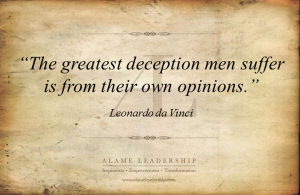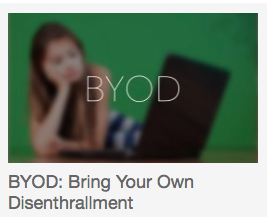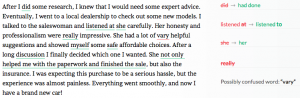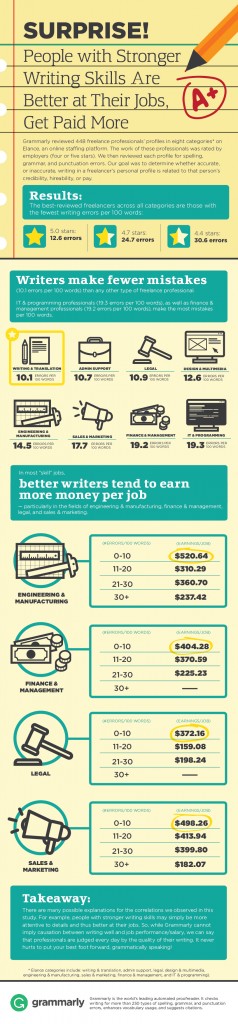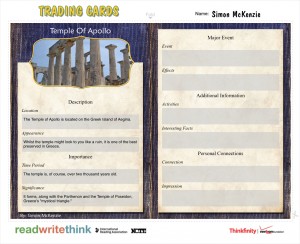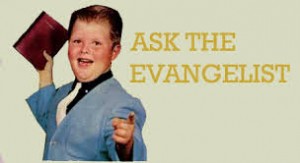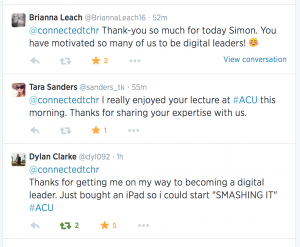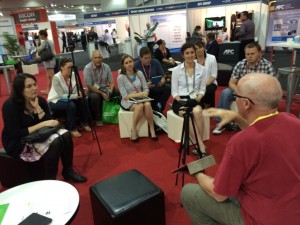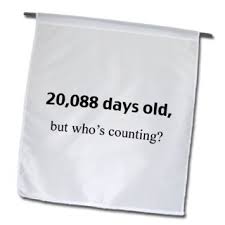(#Bloggermore2015 5/26)
Interesting title, you say! Unfortunately, the deception is mine; but let me explain. The IT Strategic Planning Committee at my school has decided the time is right to go BYOD. Or possibly BYODD or even BYOT. Lord, how educators love their acronyms. While the decision can be relatively simple, I’m sure you’ve all heard BYOD called “Bring Your Own Disaster.” Trying to get my head around all the possible advantages and pitfalls, I wrote a guest post for my good friends at Fractus Learning. So, to the deception; the next paragraph is a short extract from my article “BYOD: Bring Your Own Disenthrallment.” By pasting the extract here I will cleverly create the illusion of having done another blog post. Deception! And, by then directing you to Fractus Learning for the remainder, I create traffic to my full article. Deception!
“I fully understand that teachers are entitled to work/life balance; their own children have to be taxied to dance lessons, there’s grocery shopping or a well-deserved rest. But, it would seem to me, that teaching is one of the few professions where individuals do not see it as imperative to keep up to date with the latest trends. Just yesterday I visited the dentist for a filling. How would I have reacted if he had performed dentistry without anaesthetic and wielding a rusted, nineteenth century implement? (BYOD: Bring Your Only Dentist!) The teachers at my school are by no means in a unique position; I have come across this same dilemma before. But, by the same token, the claim “I don’t have time for this” simply no longer holds … My day has the same 24 hours gifted to everyone else.”
To read the remainder, please use THIS LINK to take you to Fractus Learning.
This weekend I am off to Perth to deliver my first conference keynote. I promise to be back next week to comment on the experience and give you access to the presentation. Honest, NO deception. And, of course, as always, I would be delighted to receive your feedback and comments.