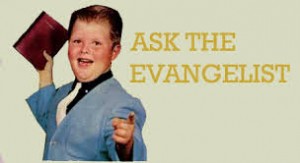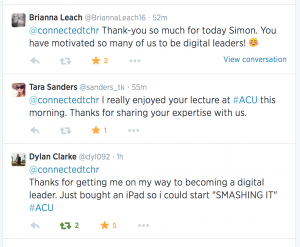I’m guessing many of you may have become lost somewhere in the midst of my title. So, I best explain. The hashtag will be used for George Couros’ MOOC based on his exceptional text The Innovator’s Mindset. (Surely there’s nothing wrong with massaging the ego of the man who will be handing out prizes!) As for the Latin; I studied it at school and still use it in my daytime job as a teacher of Ancient Studies. (At night I’m a ninja; really!)

How Many Selfies Would Narcissus Take?
Sourced from Pinterest; originally pinned by www.debbiecharles.com
Est ad docendum, ad novationem (if you believe Google Translate) means To teach is to innovate. I do know that the Latin word innovare had a distinctly different meaning; to renew, alter or make new again. We all think of innovation as something wholly new but surely in education the renewal idea is just as significant. When I started teaching in 1981 (yep, that long ago) innovation took the astonishing form of Post It Notes and the Commodore 64 computer … Sweet! Thirty years later the very first iPad was released and a teaching career that was close to ending was renewed. In the years since I’ve learned how and why to innovate. Yes, I’m often still teaching about Caesar, Alexander or the pyramids (nothing new there) but in new ways … the learning experiences I design aim to realise the “Mantra of the Innovative Educator.”
So, I must have acquired a whole lot of new skills. Yes, I’m now a Digital Learning Leader and I can “wield a mean iPad” but the true change has been in my mindset. As George says early in his text, it’s all about “ … a way of thinking that creates something new and better.” (p. 19) The mindset of the teacher is the most significant tool in any classroom. #IMMOOC starts this coming weekend so it’s not too late for you to register at immooc.org